(Part-4) Shutting down vSAN
Navigate to the vSAN cluster and Click the Configure tab. 2. Under vSAN, select Services. 3. Click Turn Off vSAN. 4. On the Turn Off vSAN...
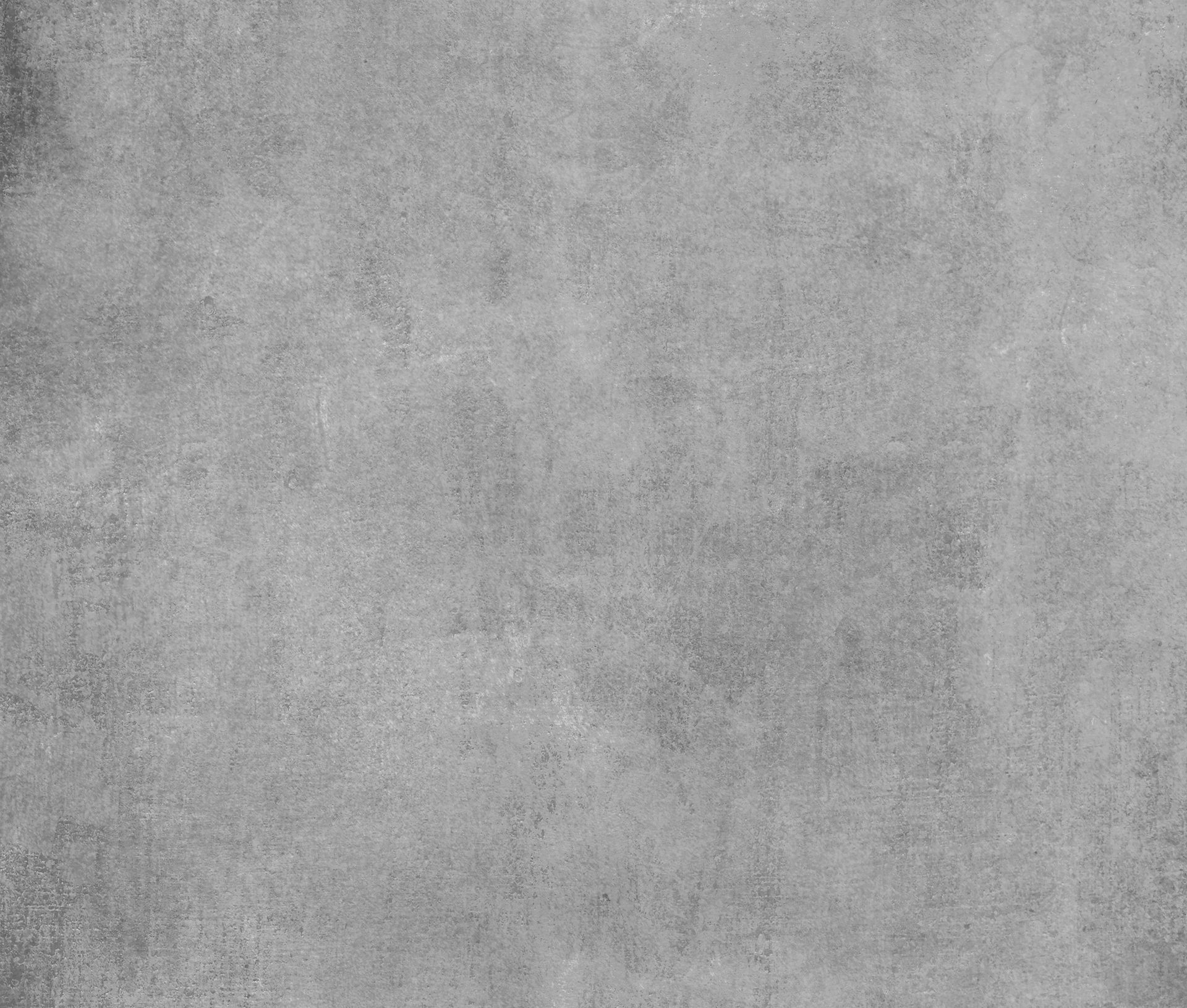


(Part-4) Shutting down vSAN


( Part-2)Powering on vsan Cluster


(PART-3)Shut Down and starting the vSAN Cluster Using the Shutdown/Restart Cluster Wizard


(Part 1)Shutdown vsan cluster


VMware vSAN file services


ISCSI target service in vSAN


Creating Shared VMDK for WSFC in VSAN 7.0.2


Migrating RDM to VSAN offline (Part 3)


Migrating RDMs to VSAN (Part 2)


Migrating RDMs to VSAN (Part 1)